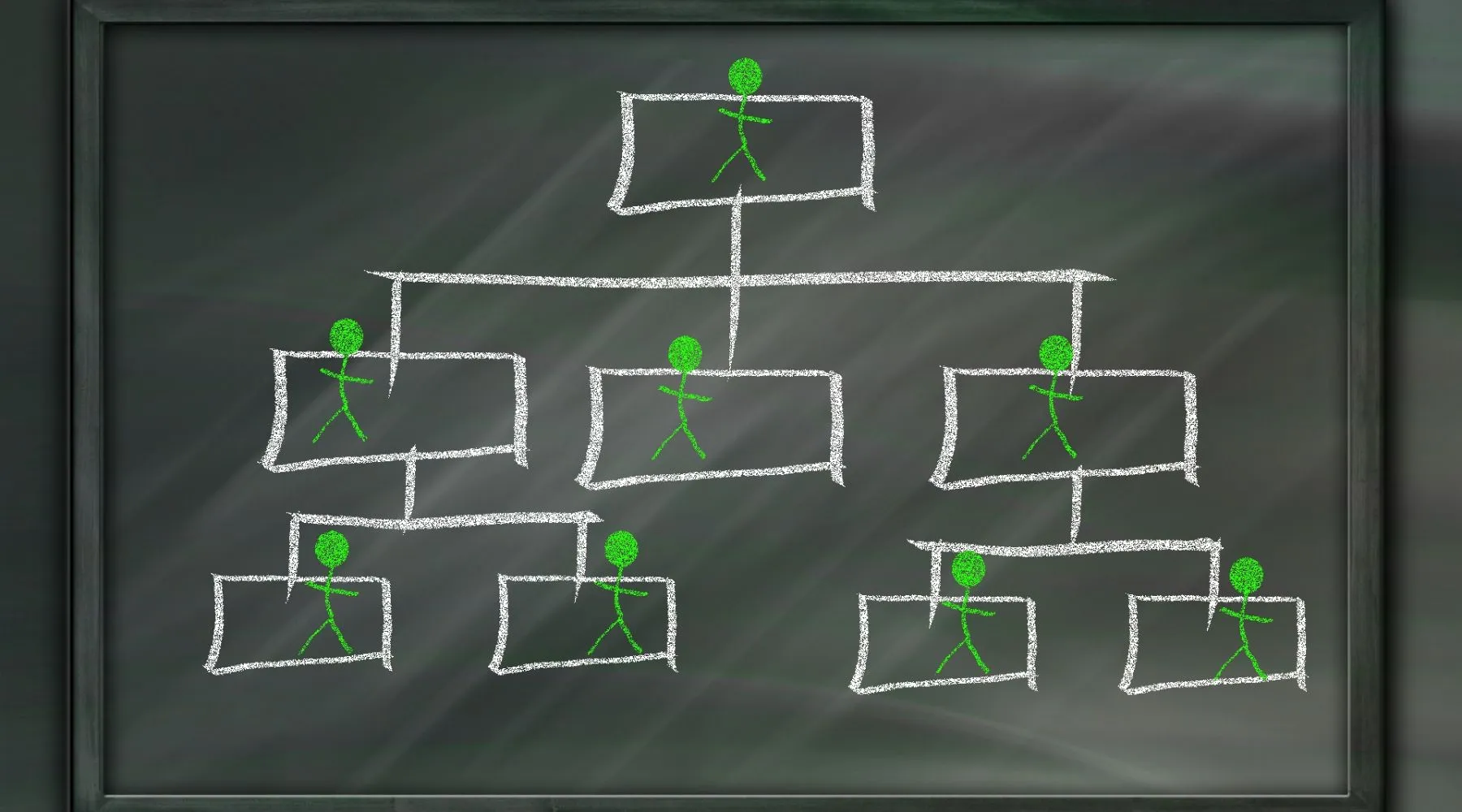The use of bundled products in the AI Commerce Cloud online store platform
Products support a filterable grouped product type, known as a Group Collection. This allows a product to serve as a parent item that groups related products together. The grouped product itself cannot be added to the cart — its purpose is to showcase and organize related items clearly on a single product page.
The use of bundled products in the AI Commerce Cloud online store platform
Products support a filterable grouped product type, known as a Group Collection. This allows a product to serve as a parent item that groups related products together. The grouped product itself cannot be added to the cart — its purpose is to showcase and organize related items clearly on a single product page.

Lauri Koskensalo
Head of Growth
2
min read
15.2.2025



Adding Group Products
Go to the Products → Product Groups page.
Add products to the group and ensure that the bundle product is defined as the main product of the group.

Adding Group Products
Go to the Products → Product Groups page.
Add products to the group and ensure that the bundle product is defined as the main product of the group.

Adding Group Products
Go to the Products → Product Groups page.
Add products to the group and ensure that the bundle product is defined as the main product of the group.

Pricing of the Bundle Product
The bundle product is not manually priced.
Its “starting price” is calculated automatically based on the cheapest product in the group.
The bundle product is not manually priced.
Its “starting price” is calculated automatically based on the cheapest product in the group.
The bundle product is not manually priced.
Its “starting price” is calculated automatically based on the cheapest product in the group.
Adding Filters to the Product Page
If filters are desired in the table at the bottom of the bundle product page, the group products must have variation in the values of the attribute to be filtered.
Attributes must be set to “Filterable in group list” in the management of attributes (Products → Products Attributes).
If filters are desired in the table at the bottom of the bundle product page, the group products must have variation in the values of the attribute to be filtered.
Attributes must be set to “Filterable in group list” in the management of attributes (Products → Products Attributes).
If filters are desired in the table at the bottom of the bundle product page, the group products must have variation in the values of the attribute to be filtered.
Attributes must be set to “Filterable in group list” in the management of attributes (Products → Products Attributes).
Benefits of the Bundle Product
Better Customer Experience – Clear grouping helps customers find the right product faster.
Faster Purchase Process – All options are presented on one product page without unnecessary navigation.
Increased Average Order Value – Presenting the entire product family together encourages customers to buy more products at once.
Dynamic Pricing – Customers see the starting price automatically without manual updates.
Better Search Engine Optimization (SEO) – By combining products on a bundle page, the visibility of the product group in search engines can be improved.
Better Customer Experience – Clear grouping helps customers find the right product faster.
Faster Purchase Process – All options are presented on one product page without unnecessary navigation.
Increased Average Order Value – Presenting the entire product family together encourages customers to buy more products at once.
Dynamic Pricing – Customers see the starting price automatically without manual updates.
Better Search Engine Optimization (SEO) – By combining products on a bundle page, the visibility of the product group in search engines can be improved.
Better Customer Experience – Clear grouping helps customers find the right product faster.
Faster Purchase Process – All options are presented on one product page without unnecessary navigation.
Increased Average Order Value – Presenting the entire product family together encourages customers to buy more products at once.
Dynamic Pricing – Customers see the starting price automatically without manual updates.
Better Search Engine Optimization (SEO) – By combining products on a bundle page, the visibility of the product group in search engines can be improved.
Table of contents
You might also like

Ready to see it in action?
Experience how automation and integrations simplify your daily work.
© 2025 AI Commerce Cloud. All rights reserved.

Ready to see it in action?
Experience how automation and integrations simplify your daily work.
© 2025 AI Commerce Cloud. All rights reserved.

Ready to see it in action?
Experience how automation and integrations simplify your daily work.
© 2025 AI Commerce Cloud. All rights reserved.