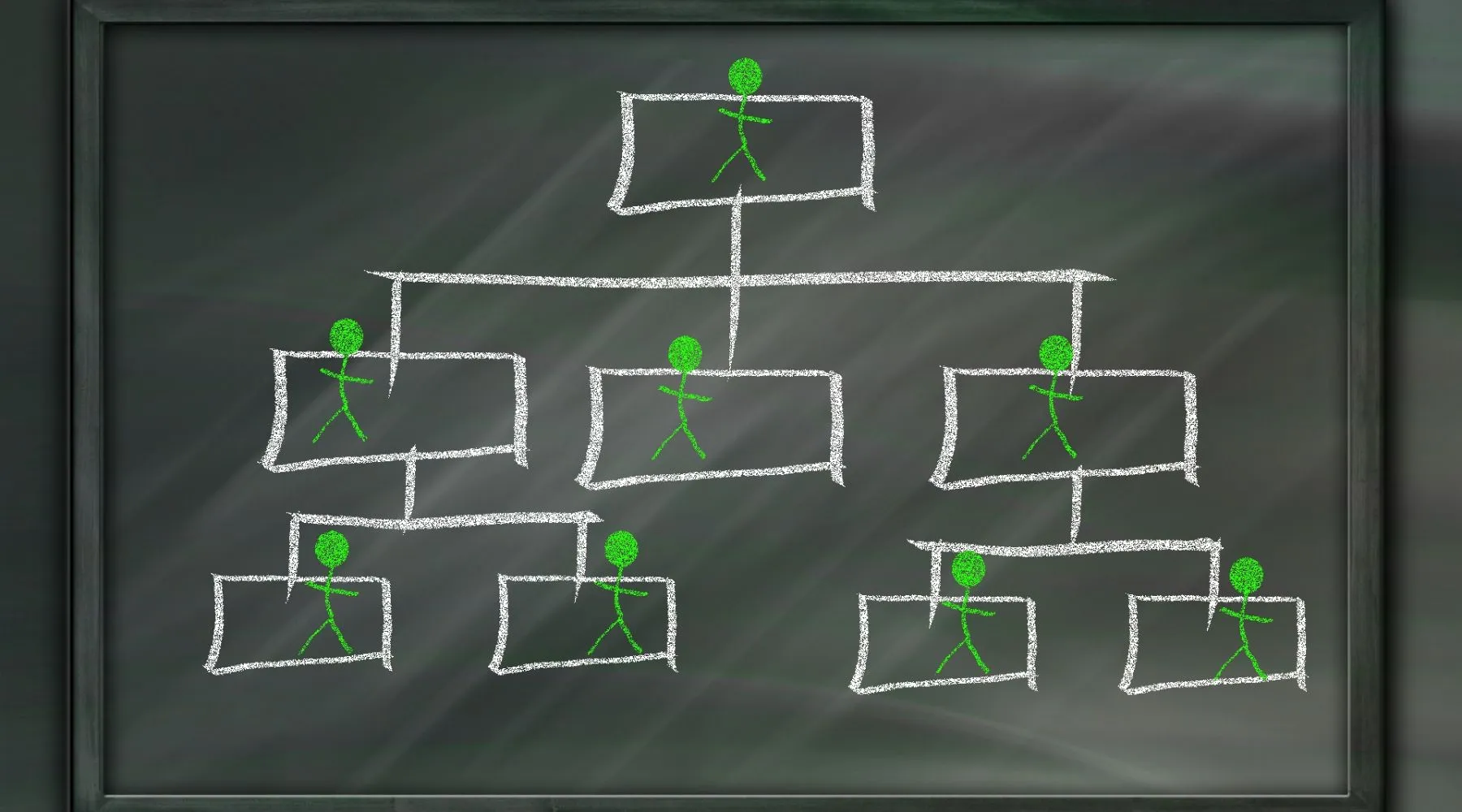Option product: A lighter alternative to a Bundle product and an effective way to increase average order value
Option product: A lighter alternative to a Bundle product and an effective way to increase average order value
An “Option” product is a streamlined version of a Bundle product, designed to help increase average order value by showcasing simplified product combinations directly above the add-to-cart button.
Option product: A lighter alternative to a Bundle product and an effective way to increase average order value
Option product: A lighter alternative to a Bundle product and an effective way to increase average order value
An “Option” product is a streamlined version of a Bundle product, designed to help increase average order value by showcasing simplified product combinations directly above the add-to-cart button.

Lauri Koskensalo
Head of Growth
1
min read
13.2.2025



This feature allows you to offer products at a more attractive combined price compared to buying them individually, just like with traditional Bundle products. In addition, you can set conditions for these product packages, such as limited quantities and predefined selection options.
To set up an “Option” product correctly on the product page, follow these steps:
Select “Option” as the product type on the product card.
Save the product.
Navigate to the Edit Options page for that product and create the necessary option groups.
Add products under each option so that customers can choose their preferred combinations.

This update makes it easier to offer lighter product packages and enhances the customer experience by showcasing recommended combinations directly on the product page.
This feature allows you to offer products at a more attractive combined price compared to buying them individually, just like with traditional Bundle products. In addition, you can set conditions for these product packages, such as limited quantities and predefined selection options.
To set up an “Option” product correctly on the product page, follow these steps:
Select “Option” as the product type on the product card.
Save the product.
Navigate to the Edit Options page for that product and create the necessary option groups.
Add products under each option so that customers can choose their preferred combinations.

This update makes it easier to offer lighter product packages and enhances the customer experience by showcasing recommended combinations directly on the product page.
This feature allows you to offer products at a more attractive combined price compared to buying them individually, just like with traditional Bundle products. In addition, you can set conditions for these product packages, such as limited quantities and predefined selection options.
To set up an “Option” product correctly on the product page, follow these steps:
Select “Option” as the product type on the product card.
Save the product.
Navigate to the Edit Options page for that product and create the necessary option groups.
Add products under each option so that customers can choose their preferred combinations.

This update makes it easier to offer lighter product packages and enhances the customer experience by showcasing recommended combinations directly on the product page.
Table of contents
You might also like

Ready to see it in action?
Experience how automation and integrations simplify your daily work.
© 2025 AI Commerce Cloud. All rights reserved.

Ready to see it in action?
Experience how automation and integrations simplify your daily work.
© 2025 AI Commerce Cloud. All rights reserved.

Ready to see it in action?
Experience how automation and integrations simplify your daily work.
© 2025 AI Commerce Cloud. All rights reserved.