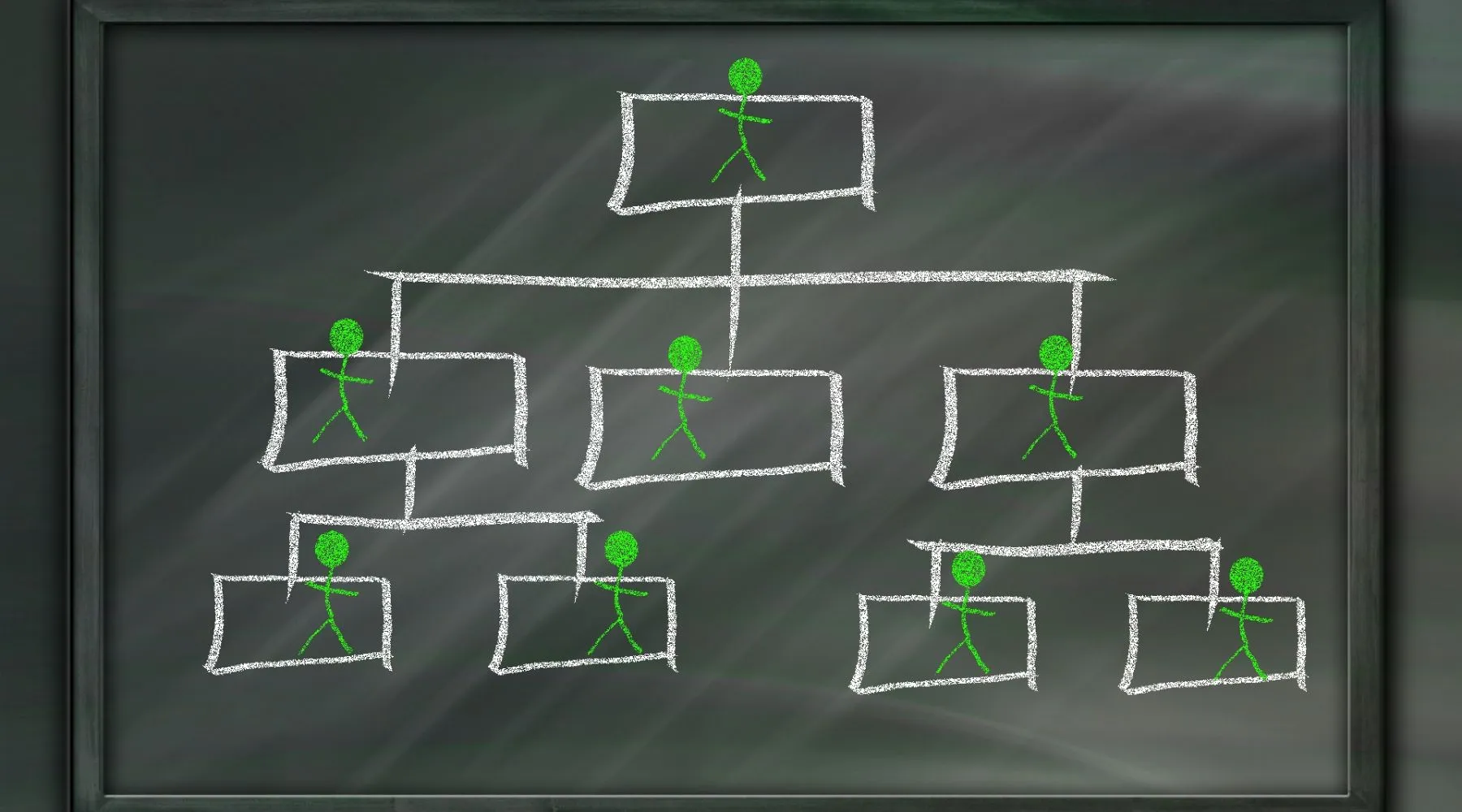Design Systems: The foundation for scalable development and AI integration
Read Exekuutio’s Lead Designer & UX Strategist Erno Tuovinen’s guide to building a scalable, AI-powered design system.
Design Systems: The foundation for scalable development and AI integration
Read Exekuutio’s Lead Designer & UX Strategist Erno Tuovinen’s guide to building a scalable, AI-powered design system.

Erno Tuovinen
Lead Designer & UX Strategist
4
min read
29.7.2025



In modern digital business, speed, consistency, and scalability are key factors for success. Design systems provide a solution to these challenges. They are the building blocks of digital products, enabling efficient development and a unified user experience across all channels.
In modern digital business, speed, consistency, and scalability are key factors for success. Design systems provide a solution to these challenges. They are the building blocks of digital products, enabling efficient development and a unified user experience across all channels.
In modern digital business, speed, consistency, and scalability are key factors for success. Design systems provide a solution to these challenges. They are the building blocks of digital products, enabling efficient development and a unified user experience across all channels.
What are Design Systems?
Design systems are comprehensive collections of reusable components, guidelines, and tools that guide the design and development of digital products. They are not merely style guides or component libraries, but living ecosystems that bring together:
Visual elements: Colors, typography, icons, and visual language
UI components: Buttons, forms, navigation, and other user interface elements
Design principles: Values and rules that support decision-making
Governance model: A clear process and responsibility structure for maintaining, updating, and managing the lifecycle of design system components
Documentation: Clear instructions for how to use and implement the components
Code libraries: Ready-made, tested implementations for various technologies
Design systems are comprehensive collections of reusable components, guidelines, and tools that guide the design and development of digital products. They are not merely style guides or component libraries, but living ecosystems that bring together:
Visual elements: Colors, typography, icons, and visual language
UI components: Buttons, forms, navigation, and other user interface elements
Design principles: Values and rules that support decision-making
Governance model: A clear process and responsibility structure for maintaining, updating, and managing the lifecycle of design system components
Documentation: Clear instructions for how to use and implement the components
Code libraries: Ready-made, tested implementations for various technologies
Design systems are comprehensive collections of reusable components, guidelines, and tools that guide the design and development of digital products. They are not merely style guides or component libraries, but living ecosystems that bring together:
Visual elements: Colors, typography, icons, and visual language
UI components: Buttons, forms, navigation, and other user interface elements
Design principles: Values and rules that support decision-making
Governance model: A clear process and responsibility structure for maintaining, updating, and managing the lifecycle of design system components
Documentation: Clear instructions for how to use and implement the components
Code libraries: Ready-made, tested implementations for various technologies
Atomic design: A systematic approach to component design
Developed by Brad Frost, the Atomic Design model offers a structured method for building design systems. The model is based on a chemistry metaphor, where user interfaces are constructed from the smallest building blocks into complete compositions:
Atoms
The smallest building blocks: buttons, input fields, icons. These are individual HTML elements that cannot be broken down further without losing their functionality.
Molecules
Combinations of atoms that form functional units. For example, a search bar combining an input field, a button, and an icon.
Organisms
More complex components composed of molecules and/or atoms. A navigation bar or a product card are good examples of organisms.
Templates
Page-level layouts that define the placement of components without real content. They act as frameworks into which content is inserted.
Pages
Final pages with real content. At this stage, the design system is seen in action and validated in a real-world context.

Developed by Brad Frost, the Atomic Design model offers a structured method for building design systems. The model is based on a chemistry metaphor, where user interfaces are constructed from the smallest building blocks into complete compositions:
Atoms
The smallest building blocks: buttons, input fields, icons. These are individual HTML elements that cannot be broken down further without losing their functionality.
Molecules
Combinations of atoms that form functional units. For example, a search bar combining an input field, a button, and an icon.
Organisms
More complex components composed of molecules and/or atoms. A navigation bar or a product card are good examples of organisms.
Templates
Page-level layouts that define the placement of components without real content. They act as frameworks into which content is inserted.
Pages
Final pages with real content. At this stage, the design system is seen in action and validated in a real-world context.

Developed by Brad Frost, the Atomic Design model offers a structured method for building design systems. The model is based on a chemistry metaphor, where user interfaces are constructed from the smallest building blocks into complete compositions:
Atoms
The smallest building blocks: buttons, input fields, icons. These are individual HTML elements that cannot be broken down further without losing their functionality.
Molecules
Combinations of atoms that form functional units. For example, a search bar combining an input field, a button, and an icon.
Organisms
More complex components composed of molecules and/or atoms. A navigation bar or a product card are good examples of organisms.
Templates
Page-level layouts that define the placement of components without real content. They act as frameworks into which content is inserted.
Pages
Final pages with real content. At this stage, the design system is seen in action and validated in a real-world context.

Accelerating product development with a Design System
Design systems revolutionize development process efficiency. They are not merely collections of pre-built components, but a comprehensive shift in how digital products are built. According to research by Sparkbox, using a design system accelerated the development of a simple form by 47% compared to coding from scratch. Broader studies show an average efficiency increase of 38% for design teams and 31% for development teams (Sparkbox, Klüver 2019, Ray 2018, Slack 2019).
This transformation can be seen concretely on three levels:
Reusability saves time
Ready-made components eliminate the need to reinvent the wheel
Developers can focus on business logic instead of UI
Prototype development is accelerated by 40–60%
Consistency reduces errors
Using tested components decreases the number of bugs
A consistent interface improves usability
Less time is spent fixing issues
Parallel work becomes more efficient
Designers and developers can work in a shared language
Communication between teams improves
Shared rules speed up decision-making
Design systems revolutionize development process efficiency. They are not merely collections of pre-built components, but a comprehensive shift in how digital products are built. According to research by Sparkbox, using a design system accelerated the development of a simple form by 47% compared to coding from scratch. Broader studies show an average efficiency increase of 38% for design teams and 31% for development teams (Sparkbox, Klüver 2019, Ray 2018, Slack 2019).
This transformation can be seen concretely on three levels:
Reusability saves time
Ready-made components eliminate the need to reinvent the wheel
Developers can focus on business logic instead of UI
Prototype development is accelerated by 40–60%
Consistency reduces errors
Using tested components decreases the number of bugs
A consistent interface improves usability
Less time is spent fixing issues
Parallel work becomes more efficient
Designers and developers can work in a shared language
Communication between teams improves
Shared rules speed up decision-making
Design systems revolutionize development process efficiency. They are not merely collections of pre-built components, but a comprehensive shift in how digital products are built. According to research by Sparkbox, using a design system accelerated the development of a simple form by 47% compared to coding from scratch. Broader studies show an average efficiency increase of 38% for design teams and 31% for development teams (Sparkbox, Klüver 2019, Ray 2018, Slack 2019).
This transformation can be seen concretely on three levels:
Reusability saves time
Ready-made components eliminate the need to reinvent the wheel
Developers can focus on business logic instead of UI
Prototype development is accelerated by 40–60%
Consistency reduces errors
Using tested components decreases the number of bugs
A consistent interface improves usability
Less time is spent fixing issues
Parallel work becomes more efficient
Designers and developers can work in a shared language
Communication between teams improves
Shared rules speed up decision-making
Implementing a design system in an organization
Successful implementation requires a systematic approach. A design system is not just a technical solution, but an organizational change that affects everyone involved in digital product development. The greatest challenge is not the technical execution, but the cultural shift—getting people to let go of old habits and adopt a new, shared way of working. Successful organizations approach implementation as a phased process where technology, people, and processes go hand in hand.
Start small, scale gradually
The most effective way to begin is with a pilot project that serves as a proof of concept for the entire organization. This project should be thoroughly documented, capturing both successes and challenges. Once the pilot demonstrates the value of the design system in practice, its use can be gradually expanded to other projects and teams. This approach minimizes risks and provides time to learn and refine processes along the way.
Secure executive support
Executive commitment is critical to the success of a design system. Present clear metrics to leadership: how much time can be saved, how cost-efficiency will improve, and what the actual ROI is. Emphasize the importance of scalability in supporting the company’s growth strategy. Highlight how a design system enables faster expansion into new markets or product lines without compromising quality standards.
Train and support users
Ensuring user competence is essential for successful adoption. Organize regular workshops and training sessions with tailored content for different user groups. Create clear, approachable documentation with practical examples and best practices. Appoint a design system advocate in each team—someone who serves as the link between their team and the design system team, supports colleagues with questions, and provides feedback for continuous improvement.
Establish a governance model
A clear governance model is the foundation for long-term success. Define ownership and responsibilities: who decides on new components, how changes are approved, and who is responsible for technical implementation. Develop structured processes for updates and new component additions, including criteria for what qualifies for inclusion in the design system. Ensure regular communication with all stakeholders, for example through monthly showcase events or newsletters.
Successful implementation requires a systematic approach. A design system is not just a technical solution, but an organizational change that affects everyone involved in digital product development. The greatest challenge is not the technical execution, but the cultural shift—getting people to let go of old habits and adopt a new, shared way of working. Successful organizations approach implementation as a phased process where technology, people, and processes go hand in hand.
Start small, scale gradually
The most effective way to begin is with a pilot project that serves as a proof of concept for the entire organization. This project should be thoroughly documented, capturing both successes and challenges. Once the pilot demonstrates the value of the design system in practice, its use can be gradually expanded to other projects and teams. This approach minimizes risks and provides time to learn and refine processes along the way.
Secure executive support
Executive commitment is critical to the success of a design system. Present clear metrics to leadership: how much time can be saved, how cost-efficiency will improve, and what the actual ROI is. Emphasize the importance of scalability in supporting the company’s growth strategy. Highlight how a design system enables faster expansion into new markets or product lines without compromising quality standards.
Train and support users
Ensuring user competence is essential for successful adoption. Organize regular workshops and training sessions with tailored content for different user groups. Create clear, approachable documentation with practical examples and best practices. Appoint a design system advocate in each team—someone who serves as the link between their team and the design system team, supports colleagues with questions, and provides feedback for continuous improvement.
Establish a governance model
A clear governance model is the foundation for long-term success. Define ownership and responsibilities: who decides on new components, how changes are approved, and who is responsible for technical implementation. Develop structured processes for updates and new component additions, including criteria for what qualifies for inclusion in the design system. Ensure regular communication with all stakeholders, for example through monthly showcase events or newsletters.
Successful implementation requires a systematic approach. A design system is not just a technical solution, but an organizational change that affects everyone involved in digital product development. The greatest challenge is not the technical execution, but the cultural shift—getting people to let go of old habits and adopt a new, shared way of working. Successful organizations approach implementation as a phased process where technology, people, and processes go hand in hand.
Start small, scale gradually
The most effective way to begin is with a pilot project that serves as a proof of concept for the entire organization. This project should be thoroughly documented, capturing both successes and challenges. Once the pilot demonstrates the value of the design system in practice, its use can be gradually expanded to other projects and teams. This approach minimizes risks and provides time to learn and refine processes along the way.
Secure executive support
Executive commitment is critical to the success of a design system. Present clear metrics to leadership: how much time can be saved, how cost-efficiency will improve, and what the actual ROI is. Emphasize the importance of scalability in supporting the company’s growth strategy. Highlight how a design system enables faster expansion into new markets or product lines without compromising quality standards.
Train and support users
Ensuring user competence is essential for successful adoption. Organize regular workshops and training sessions with tailored content for different user groups. Create clear, approachable documentation with practical examples and best practices. Appoint a design system advocate in each team—someone who serves as the link between their team and the design system team, supports colleagues with questions, and provides feedback for continuous improvement.
Establish a governance model
A clear governance model is the foundation for long-term success. Define ownership and responsibilities: who decides on new components, how changes are approved, and who is responsible for technical implementation. Develop structured processes for updates and new component additions, including criteria for what qualifies for inclusion in the design system. Ensure regular communication with all stakeholders, for example through monthly showcase events or newsletters.
Business benefits
Design systems deliver measurable business value that extends far beyond technical development. While the initial investment may seem significant, organizations typically report a positive ROI within the first year. The benefits compound over time: the more broadly and systematically the design system is used, the greater the savings and efficiency gains. It’s essential to understand that a design system is not a cost but an investment—one that pays for itself many times over across four key areas:
Faster Time-to-Market
The development of new features accelerates significantly. According to Figma’s research, designers worked 34% faster with a design system, and Sparkbox reported a 47% acceleration in form development. Building an MVP can take weeks instead of months, and iterations and A/B testing become much easier. This allows companies to respond quickly to market changes and test new ideas with less risk.
Cost Savings
Design systems generate substantial savings on multiple levels. More efficient use of development resources means that the same team can deliver more results in less time. Reduced technical debt minimizes the need for expensive refactoring and future fixes. Maintenance costs decrease dramatically when changes can be made centrally instead of applying the same fix to dozens of components. Organizations typically report a 30–40% reduction in development costs after adopting a design system.
Improved Customer Experience
A consistent user experience across all channels builds trust and brand loyalty. Users learn quickly how products work when the same design principles and components appear throughout services. Fewer usability issues directly improve customer satisfaction and reduce support requests. Optimized components also enable faster load times, which is critical—especially on mobile devices. Research shows that consistent design can improve conversion rates by up to 20%.
Scalability
A design system is an investment in the future that enables rapid growth without compromising quality. Expansion into new markets becomes easier when core components and principles are already in place—localization and cultural adaptations can be made in a controlled way within the system. Integrations with third-party systems are simplified through standardized interfaces. A multi-brand strategy becomes possible, as the same design system can support multiple brands through themes and configurations. This scalability is especially valuable for companies aiming for aggressive growth or mergers and acquisitions.
Design systems deliver measurable business value that extends far beyond technical development. While the initial investment may seem significant, organizations typically report a positive ROI within the first year. The benefits compound over time: the more broadly and systematically the design system is used, the greater the savings and efficiency gains. It’s essential to understand that a design system is not a cost but an investment—one that pays for itself many times over across four key areas:
Faster Time-to-Market
The development of new features accelerates significantly. According to Figma’s research, designers worked 34% faster with a design system, and Sparkbox reported a 47% acceleration in form development. Building an MVP can take weeks instead of months, and iterations and A/B testing become much easier. This allows companies to respond quickly to market changes and test new ideas with less risk.
Cost Savings
Design systems generate substantial savings on multiple levels. More efficient use of development resources means that the same team can deliver more results in less time. Reduced technical debt minimizes the need for expensive refactoring and future fixes. Maintenance costs decrease dramatically when changes can be made centrally instead of applying the same fix to dozens of components. Organizations typically report a 30–40% reduction in development costs after adopting a design system.
Improved Customer Experience
A consistent user experience across all channels builds trust and brand loyalty. Users learn quickly how products work when the same design principles and components appear throughout services. Fewer usability issues directly improve customer satisfaction and reduce support requests. Optimized components also enable faster load times, which is critical—especially on mobile devices. Research shows that consistent design can improve conversion rates by up to 20%.
Scalability
A design system is an investment in the future that enables rapid growth without compromising quality. Expansion into new markets becomes easier when core components and principles are already in place—localization and cultural adaptations can be made in a controlled way within the system. Integrations with third-party systems are simplified through standardized interfaces. A multi-brand strategy becomes possible, as the same design system can support multiple brands through themes and configurations. This scalability is especially valuable for companies aiming for aggressive growth or mergers and acquisitions.
Design systems deliver measurable business value that extends far beyond technical development. While the initial investment may seem significant, organizations typically report a positive ROI within the first year. The benefits compound over time: the more broadly and systematically the design system is used, the greater the savings and efficiency gains. It’s essential to understand that a design system is not a cost but an investment—one that pays for itself many times over across four key areas:
Faster Time-to-Market
The development of new features accelerates significantly. According to Figma’s research, designers worked 34% faster with a design system, and Sparkbox reported a 47% acceleration in form development. Building an MVP can take weeks instead of months, and iterations and A/B testing become much easier. This allows companies to respond quickly to market changes and test new ideas with less risk.
Cost Savings
Design systems generate substantial savings on multiple levels. More efficient use of development resources means that the same team can deliver more results in less time. Reduced technical debt minimizes the need for expensive refactoring and future fixes. Maintenance costs decrease dramatically when changes can be made centrally instead of applying the same fix to dozens of components. Organizations typically report a 30–40% reduction in development costs after adopting a design system.
Improved Customer Experience
A consistent user experience across all channels builds trust and brand loyalty. Users learn quickly how products work when the same design principles and components appear throughout services. Fewer usability issues directly improve customer satisfaction and reduce support requests. Optimized components also enable faster load times, which is critical—especially on mobile devices. Research shows that consistent design can improve conversion rates by up to 20%.
Scalability
A design system is an investment in the future that enables rapid growth without compromising quality. Expansion into new markets becomes easier when core components and principles are already in place—localization and cultural adaptations can be made in a controlled way within the system. Integrations with third-party systems are simplified through standardized interfaces. A multi-brand strategy becomes possible, as the same design system can support multiple brands through themes and configurations. This scalability is especially valuable for companies aiming for aggressive growth or mergers and acquisitions.
Developing the design system as a product
A successful design system requires product thinking. Too often, design systems are treated as one-off projects that are “completed” and then remain static tools. In reality, they are living products that require continuous development, maintenance, and innovation to stay relevant. The most successful organizations treat their design system as an internal product—with a full product strategy, roadmap, and user-centered development model. This approach is built on four key principles:
User-Centered Development
Identify the needs of internal users (developers, designers)
Collect ongoing feedback
Prioritize development based on use cases
Versioning and Roadmap
Release regular updates
Communicate changes clearly
Maintain a public roadmap
Measurement and Analytics
Track component usage rates
Measure improvements in development speed
Analyze user satisfaction
Building an Ecosystem
Create an active community around the system
Encourage contributions
Share success stories

A successful design system requires product thinking. Too often, design systems are treated as one-off projects that are “completed” and then remain static tools. In reality, they are living products that require continuous development, maintenance, and innovation to stay relevant. The most successful organizations treat their design system as an internal product—with a full product strategy, roadmap, and user-centered development model. This approach is built on four key principles:
User-Centered Development
Identify the needs of internal users (developers, designers)
Collect ongoing feedback
Prioritize development based on use cases
Versioning and Roadmap
Release regular updates
Communicate changes clearly
Maintain a public roadmap
Measurement and Analytics
Track component usage rates
Measure improvements in development speed
Analyze user satisfaction
Building an Ecosystem
Create an active community around the system
Encourage contributions
Share success stories

A successful design system requires product thinking. Too often, design systems are treated as one-off projects that are “completed” and then remain static tools. In reality, they are living products that require continuous development, maintenance, and innovation to stay relevant. The most successful organizations treat their design system as an internal product—with a full product strategy, roadmap, and user-centered development model. This approach is built on four key principles:
User-Centered Development
Identify the needs of internal users (developers, designers)
Collect ongoing feedback
Prioritize development based on use cases
Versioning and Roadmap
Release regular updates
Communicate changes clearly
Maintain a public roadmap
Measurement and Analytics
Track component usage rates
Measure improvements in development speed
Analyze user satisfaction
Building an Ecosystem
Create an active community around the system
Encourage contributions
Share success stories

Design Systems and AI: A symbiosis for the future
Artificial intelligence is transforming how design systems are used and developed. We are entering an era where design systems are no longer passive component libraries, but intelligent systems that learn, adapt, and anticipate user needs. AI doesn’t replace designers or developers—it acts as their superpower, automating routine tasks, identifying patterns from massive datasets, and suggesting optimal solutions based on context. This symbiosis between AI and design systems unlocks unprecedented opportunities in efficiency, quality, and personalization.
AI-assisted Design
AI is changing the way components are created and utilized. It can automatically generate new components by analyzing use cases and existing design patterns. AI can intelligently recommend the right components based on context—such as recognizing that a designer is working on a payment form and suggesting the most effective elements for that scenario. Optimization of visual elements using user data means that colors, fonts, and layouts can adapt automatically to improve usability and conversion rates across different user groups.
Automated quality assurance
AI acts as a tireless quality inspector, detecting inconsistencies in design in real time. It can scan the entire product and highlight where design system rules are broken or components are misused. Automated accessibility checks ensure that every component complies with WCAG standards without manual testing. Performance optimization through machine learning enables AI to predict bottlenecks and suggest lighter alternatives automatically, improving the user experience—especially in low-bandwidth environments.
Personalization at scale
AI enables design systems to become dynamic at an entirely new level. Components can adapt in real time based on user needs, context, and behavior—for example, increasing font sizes for users who frequently zoom in, or simplifying navigation for first-time visitors. Automated A/B testing allows AI to continuously experiment with small variations and learn which combinations work best for different user segments. Contextual content optimization ensures that the right message is delivered at the right time in the right format, maximizing both user experience and business outcomes.

Building an AI-friendly design system
To ensure a design system works seamlessly with AI, it must be built correctly from the ground up. Traditional design systems are created for humans—designers and developers who read documentation and make decisions based on intuition and experience. In the age of AI, that’s no longer enough. A design system must be as understandable to machines as it is to people. This requires a fundamental shift in how we build, document, and maintain design systems. An AI-friendly design system is not just a technical requirement—it’s a strategic advantage that enables automation, intelligent analytics, and future innovation.
The following five principles form the foundation of an AI-ready design system:
Semantic structure
Use meaningful naming conventions
Clearly document the purpose of each component
Create a consistent taxonomy
Modularity and flexibility
Build components as independent units
Enable dynamic content and variations
Avoid overly rigid constraints
Machine-readable documentation
Structure documentation in JSON/YAML format
Include metadata about usage contexts for components
Provide an API for programmatic access to the design system
Data-driven development
Collect usage data for all components
Analyze performance and usability
Enable A/B testing at the component level
Contextual intelligence
Define rules for component use in different contexts
Create recommendation logic based on best practices
Integrate analytics to support decision-making
Artificial intelligence is transforming how design systems are used and developed. We are entering an era where design systems are no longer passive component libraries, but intelligent systems that learn, adapt, and anticipate user needs. AI doesn’t replace designers or developers—it acts as their superpower, automating routine tasks, identifying patterns from massive datasets, and suggesting optimal solutions based on context. This symbiosis between AI and design systems unlocks unprecedented opportunities in efficiency, quality, and personalization.
AI-assisted Design
AI is changing the way components are created and utilized. It can automatically generate new components by analyzing use cases and existing design patterns. AI can intelligently recommend the right components based on context—such as recognizing that a designer is working on a payment form and suggesting the most effective elements for that scenario. Optimization of visual elements using user data means that colors, fonts, and layouts can adapt automatically to improve usability and conversion rates across different user groups.
Automated quality assurance
AI acts as a tireless quality inspector, detecting inconsistencies in design in real time. It can scan the entire product and highlight where design system rules are broken or components are misused. Automated accessibility checks ensure that every component complies with WCAG standards without manual testing. Performance optimization through machine learning enables AI to predict bottlenecks and suggest lighter alternatives automatically, improving the user experience—especially in low-bandwidth environments.
Personalization at scale
AI enables design systems to become dynamic at an entirely new level. Components can adapt in real time based on user needs, context, and behavior—for example, increasing font sizes for users who frequently zoom in, or simplifying navigation for first-time visitors. Automated A/B testing allows AI to continuously experiment with small variations and learn which combinations work best for different user segments. Contextual content optimization ensures that the right message is delivered at the right time in the right format, maximizing both user experience and business outcomes.

Building an AI-friendly design system
To ensure a design system works seamlessly with AI, it must be built correctly from the ground up. Traditional design systems are created for humans—designers and developers who read documentation and make decisions based on intuition and experience. In the age of AI, that’s no longer enough. A design system must be as understandable to machines as it is to people. This requires a fundamental shift in how we build, document, and maintain design systems. An AI-friendly design system is not just a technical requirement—it’s a strategic advantage that enables automation, intelligent analytics, and future innovation.
The following five principles form the foundation of an AI-ready design system:
Semantic structure
Use meaningful naming conventions
Clearly document the purpose of each component
Create a consistent taxonomy
Modularity and flexibility
Build components as independent units
Enable dynamic content and variations
Avoid overly rigid constraints
Machine-readable documentation
Structure documentation in JSON/YAML format
Include metadata about usage contexts for components
Provide an API for programmatic access to the design system
Data-driven development
Collect usage data for all components
Analyze performance and usability
Enable A/B testing at the component level
Contextual intelligence
Define rules for component use in different contexts
Create recommendation logic based on best practices
Integrate analytics to support decision-making
Artificial intelligence is transforming how design systems are used and developed. We are entering an era where design systems are no longer passive component libraries, but intelligent systems that learn, adapt, and anticipate user needs. AI doesn’t replace designers or developers—it acts as their superpower, automating routine tasks, identifying patterns from massive datasets, and suggesting optimal solutions based on context. This symbiosis between AI and design systems unlocks unprecedented opportunities in efficiency, quality, and personalization.
AI-assisted Design
AI is changing the way components are created and utilized. It can automatically generate new components by analyzing use cases and existing design patterns. AI can intelligently recommend the right components based on context—such as recognizing that a designer is working on a payment form and suggesting the most effective elements for that scenario. Optimization of visual elements using user data means that colors, fonts, and layouts can adapt automatically to improve usability and conversion rates across different user groups.
Automated quality assurance
AI acts as a tireless quality inspector, detecting inconsistencies in design in real time. It can scan the entire product and highlight where design system rules are broken or components are misused. Automated accessibility checks ensure that every component complies with WCAG standards without manual testing. Performance optimization through machine learning enables AI to predict bottlenecks and suggest lighter alternatives automatically, improving the user experience—especially in low-bandwidth environments.
Personalization at scale
AI enables design systems to become dynamic at an entirely new level. Components can adapt in real time based on user needs, context, and behavior—for example, increasing font sizes for users who frequently zoom in, or simplifying navigation for first-time visitors. Automated A/B testing allows AI to continuously experiment with small variations and learn which combinations work best for different user segments. Contextual content optimization ensures that the right message is delivered at the right time in the right format, maximizing both user experience and business outcomes.

Building an AI-friendly design system
To ensure a design system works seamlessly with AI, it must be built correctly from the ground up. Traditional design systems are created for humans—designers and developers who read documentation and make decisions based on intuition and experience. In the age of AI, that’s no longer enough. A design system must be as understandable to machines as it is to people. This requires a fundamental shift in how we build, document, and maintain design systems. An AI-friendly design system is not just a technical requirement—it’s a strategic advantage that enables automation, intelligent analytics, and future innovation.
The following five principles form the foundation of an AI-ready design system:
Semantic structure
Use meaningful naming conventions
Clearly document the purpose of each component
Create a consistent taxonomy
Modularity and flexibility
Build components as independent units
Enable dynamic content and variations
Avoid overly rigid constraints
Machine-readable documentation
Structure documentation in JSON/YAML format
Include metadata about usage contexts for components
Provide an API for programmatic access to the design system
Data-driven development
Collect usage data for all components
Analyze performance and usability
Enable A/B testing at the component level
Contextual intelligence
Define rules for component use in different contexts
Create recommendation logic based on best practices
Integrate analytics to support decision-making
OOUX: An object-oriented approach to design systems
Object-Oriented UX (OOUX) offers a revolutionary way to think about and build design systems. Traditionally, design systems start with visual elements or UI components. OOUX flips this approach on its head by beginning with real-world objects—things users actually interact with and which deliver tangible value. This philosophy is especially well-suited for complex systems where the same objects appear in multiple contexts and formats throughout the user experience.
Objects at the core of the design system
The OOUX methodology recognizes that people naturally think in terms of objects. In eCommerce, for example, users don’t think in terms of “add buttons” or “modal windows”—they think about products, shopping carts, and orders. The ORCA process (Objects, Relationships, Calls-to-action, Attributes) systematizes this thinking within the design system. First, core objects are identified; then their relationships, actions, and attributes are defined. This structure provides a solid foundation upon which visual components are built.
A scalable and maintainable structure
When a design system is built around objects, every new feature or component finds its place naturally within the existing structure. Adding a new object doesn’t break the system—it extends it organically. For instance, adding gift cards to an online store isn’t just a new page or feature—it’s a new object with defined relationships to users, orders, and products. This modularity makes the design system significantly easier to maintain and evolve.
A bridge between designers and developers
OOUX creates a shared language for everyone working on the design system. Developers already think in terms of objects and classes—OOUX brings the same mindset to designers. When all stakeholders speak in terms of the same objects, their attributes, and relationships, communication becomes clearer and misunderstandings are reduced. Backend developers can begin modeling data at the same time as designers work on the UI, since the object model is mutually defined.
OOUX and AI: A natural partnership
An object-oriented structure makes the design system particularly AI-friendly. Machines excel at understanding structured data, objects, and their relationships. When a design system is built using OOUX principles, AI can more easily interpret context, suggest appropriate components, and even generate new solutions based on object properties and connections. This isn’t just a technical benefit—it enables smarter, more context-aware experiences where AI genuinely supports both designers and end users.

Object-Oriented UX (OOUX) offers a revolutionary way to think about and build design systems. Traditionally, design systems start with visual elements or UI components. OOUX flips this approach on its head by beginning with real-world objects—things users actually interact with and which deliver tangible value. This philosophy is especially well-suited for complex systems where the same objects appear in multiple contexts and formats throughout the user experience.
Objects at the core of the design system
The OOUX methodology recognizes that people naturally think in terms of objects. In eCommerce, for example, users don’t think in terms of “add buttons” or “modal windows”—they think about products, shopping carts, and orders. The ORCA process (Objects, Relationships, Calls-to-action, Attributes) systematizes this thinking within the design system. First, core objects are identified; then their relationships, actions, and attributes are defined. This structure provides a solid foundation upon which visual components are built.
A scalable and maintainable structure
When a design system is built around objects, every new feature or component finds its place naturally within the existing structure. Adding a new object doesn’t break the system—it extends it organically. For instance, adding gift cards to an online store isn’t just a new page or feature—it’s a new object with defined relationships to users, orders, and products. This modularity makes the design system significantly easier to maintain and evolve.
A bridge between designers and developers
OOUX creates a shared language for everyone working on the design system. Developers already think in terms of objects and classes—OOUX brings the same mindset to designers. When all stakeholders speak in terms of the same objects, their attributes, and relationships, communication becomes clearer and misunderstandings are reduced. Backend developers can begin modeling data at the same time as designers work on the UI, since the object model is mutually defined.
OOUX and AI: A natural partnership
An object-oriented structure makes the design system particularly AI-friendly. Machines excel at understanding structured data, objects, and their relationships. When a design system is built using OOUX principles, AI can more easily interpret context, suggest appropriate components, and even generate new solutions based on object properties and connections. This isn’t just a technical benefit—it enables smarter, more context-aware experiences where AI genuinely supports both designers and end users.

Object-Oriented UX (OOUX) offers a revolutionary way to think about and build design systems. Traditionally, design systems start with visual elements or UI components. OOUX flips this approach on its head by beginning with real-world objects—things users actually interact with and which deliver tangible value. This philosophy is especially well-suited for complex systems where the same objects appear in multiple contexts and formats throughout the user experience.
Objects at the core of the design system
The OOUX methodology recognizes that people naturally think in terms of objects. In eCommerce, for example, users don’t think in terms of “add buttons” or “modal windows”—they think about products, shopping carts, and orders. The ORCA process (Objects, Relationships, Calls-to-action, Attributes) systematizes this thinking within the design system. First, core objects are identified; then their relationships, actions, and attributes are defined. This structure provides a solid foundation upon which visual components are built.
A scalable and maintainable structure
When a design system is built around objects, every new feature or component finds its place naturally within the existing structure. Adding a new object doesn’t break the system—it extends it organically. For instance, adding gift cards to an online store isn’t just a new page or feature—it’s a new object with defined relationships to users, orders, and products. This modularity makes the design system significantly easier to maintain and evolve.
A bridge between designers and developers
OOUX creates a shared language for everyone working on the design system. Developers already think in terms of objects and classes—OOUX brings the same mindset to designers. When all stakeholders speak in terms of the same objects, their attributes, and relationships, communication becomes clearer and misunderstandings are reduced. Backend developers can begin modeling data at the same time as designers work on the UI, since the object model is mutually defined.
OOUX and AI: A natural partnership
An object-oriented structure makes the design system particularly AI-friendly. Machines excel at understanding structured data, objects, and their relationships. When a design system is built using OOUX principles, AI can more easily interpret context, suggest appropriate components, and even generate new solutions based on object properties and connections. This isn’t just a technical benefit—it enables smarter, more context-aware experiences where AI genuinely supports both designers and end users.

Summary & FAQ: Design systems as a competitive advantage
Design systems are essential to modern digital business. They accelerate development, improve quality, and enable scalability. Integrating AI into design systems unlocks new possibilities in automation and personalization.
A successful design system doesn’t happen by chance—it requires strategic thinking, systematic execution, and continuous improvement. Organizations that recognize the value of a design system and invest in it properly gain a significant competitive advantage. They are able to respond to market changes more rapidly, deliver a consistent customer experience, and scale their business efficiently.
The importance of design systems will only grow in the future. As AI and machine learning advance, design systems will evolve from static tools into intelligent partners that learn, adapt, and anticipate. Approaches like the OOUX methodology ensure that design systems remain understandable and manageable even as complexity increases.
A successful design system strategy requires:
A clear vision and defined goals
A systematic approach (e.g., Atomic Design)
Organization-wide commitment
Continuous development with product thinking
AI-readiness from the start
An object-oriented structure based on OOUX principles
A design system is not an IT project—it is a strategic business decision. It impacts all digital operations, shapes the customer experience, and ultimately contributes to business success. Organizations that treat their design system as a strategic asset and invest in its ongoing evolution will be best positioned to harness the opportunities of digital transformation.
Next steps
Building a design system—or evolving an existing one for the AI era—requires expertise and experience. Exekuutio’s “Audit Your Design System and Cut the Guesswork” service helps you identify the strengths and weaknesses of your current system and create a concrete roadmap toward a scalable, AI-ready design system.
Whether you’re starting from scratch or modernizing an existing system, the right approach and an expert partner ensure your investment delivers measurable business value and lays the foundation for future growth.
Want to assess the current state of your design system or begin your journey toward a scalable design architecture?
Get in touch with Exekuutio and book a Design System Audit.
Frequently asked questions
Design systems are essential to modern digital business. They accelerate development, improve quality, and enable scalability. Integrating AI into design systems unlocks new possibilities in automation and personalization.
A successful design system doesn’t happen by chance—it requires strategic thinking, systematic execution, and continuous improvement. Organizations that recognize the value of a design system and invest in it properly gain a significant competitive advantage. They are able to respond to market changes more rapidly, deliver a consistent customer experience, and scale their business efficiently.
The importance of design systems will only grow in the future. As AI and machine learning advance, design systems will evolve from static tools into intelligent partners that learn, adapt, and anticipate. Approaches like the OOUX methodology ensure that design systems remain understandable and manageable even as complexity increases.
A successful design system strategy requires:
A clear vision and defined goals
A systematic approach (e.g., Atomic Design)
Organization-wide commitment
Continuous development with product thinking
AI-readiness from the start
An object-oriented structure based on OOUX principles
A design system is not an IT project—it is a strategic business decision. It impacts all digital operations, shapes the customer experience, and ultimately contributes to business success. Organizations that treat their design system as a strategic asset and invest in its ongoing evolution will be best positioned to harness the opportunities of digital transformation.
Next steps
Building a design system—or evolving an existing one for the AI era—requires expertise and experience. Exekuutio’s “Audit Your Design System and Cut the Guesswork” service helps you identify the strengths and weaknesses of your current system and create a concrete roadmap toward a scalable, AI-ready design system.
Whether you’re starting from scratch or modernizing an existing system, the right approach and an expert partner ensure your investment delivers measurable business value and lays the foundation for future growth.
Want to assess the current state of your design system or begin your journey toward a scalable design architecture?
Get in touch with Exekuutio and book a Design System Audit.
Frequently asked questions
Design systems are essential to modern digital business. They accelerate development, improve quality, and enable scalability. Integrating AI into design systems unlocks new possibilities in automation and personalization.
A successful design system doesn’t happen by chance—it requires strategic thinking, systematic execution, and continuous improvement. Organizations that recognize the value of a design system and invest in it properly gain a significant competitive advantage. They are able to respond to market changes more rapidly, deliver a consistent customer experience, and scale their business efficiently.
The importance of design systems will only grow in the future. As AI and machine learning advance, design systems will evolve from static tools into intelligent partners that learn, adapt, and anticipate. Approaches like the OOUX methodology ensure that design systems remain understandable and manageable even as complexity increases.
A successful design system strategy requires:
A clear vision and defined goals
A systematic approach (e.g., Atomic Design)
Organization-wide commitment
Continuous development with product thinking
AI-readiness from the start
An object-oriented structure based on OOUX principles
A design system is not an IT project—it is a strategic business decision. It impacts all digital operations, shapes the customer experience, and ultimately contributes to business success. Organizations that treat their design system as a strategic asset and invest in its ongoing evolution will be best positioned to harness the opportunities of digital transformation.
Next steps
Building a design system—or evolving an existing one for the AI era—requires expertise and experience. Exekuutio’s “Audit Your Design System and Cut the Guesswork” service helps you identify the strengths and weaknesses of your current system and create a concrete roadmap toward a scalable, AI-ready design system.
Whether you’re starting from scratch or modernizing an existing system, the right approach and an expert partner ensure your investment delivers measurable business value and lays the foundation for future growth.
Want to assess the current state of your design system or begin your journey toward a scalable design architecture?
Get in touch with Exekuutio and book a Design System Audit.
Frequently asked questions
What is a design system?
What is a design system?
What is a design system?
How is a design system different from a style guide?
How is a design system different from a style guide?
How is a design system different from a style guide?
How much does it cost to build a design system?
How much does it cost to build a design system?
How much does it cost to build a design system?
How long does it take to build a design system?
How long does it take to build a design system?
How long does it take to build a design system?
Is a design system suitable for small businesses?
Is a design system suitable for small businesses?
Is a design system suitable for small businesses?
How do design systems and AI work together?
How do design systems and AI work together?
How do design systems and AI work together?
How can I ensure successful adoption of a design system?
How can I ensure successful adoption of a design system?
How can I ensure successful adoption of a design system?
Table of contents

Erno Tuovinen
Lead Designer & UX Strategist
Erno is an experienced product designer with over 20 years of experience in the technology industry. He specializes in complex enterprise environments, scalable design systems, and business-driven design. Erno’s strength lies in his ability to simplify complexity and build bridges between design, development, and business. He also leverages AI tools to enhance design processes—while keeping human insight at the core.
sales@exekuutio.com
You might also like

Ready to see it in action?
Experience how automation and integrations simplify your daily work.
© 2026 AI Commerce Cloud. All rights reserved.

Ready to see it in action?
Experience how automation and integrations simplify your daily work.
© 2026 AI Commerce Cloud. All rights reserved.

Ready to see it in action?
Experience how automation and integrations simplify your daily work.
© 2026 AI Commerce Cloud. All rights reserved.