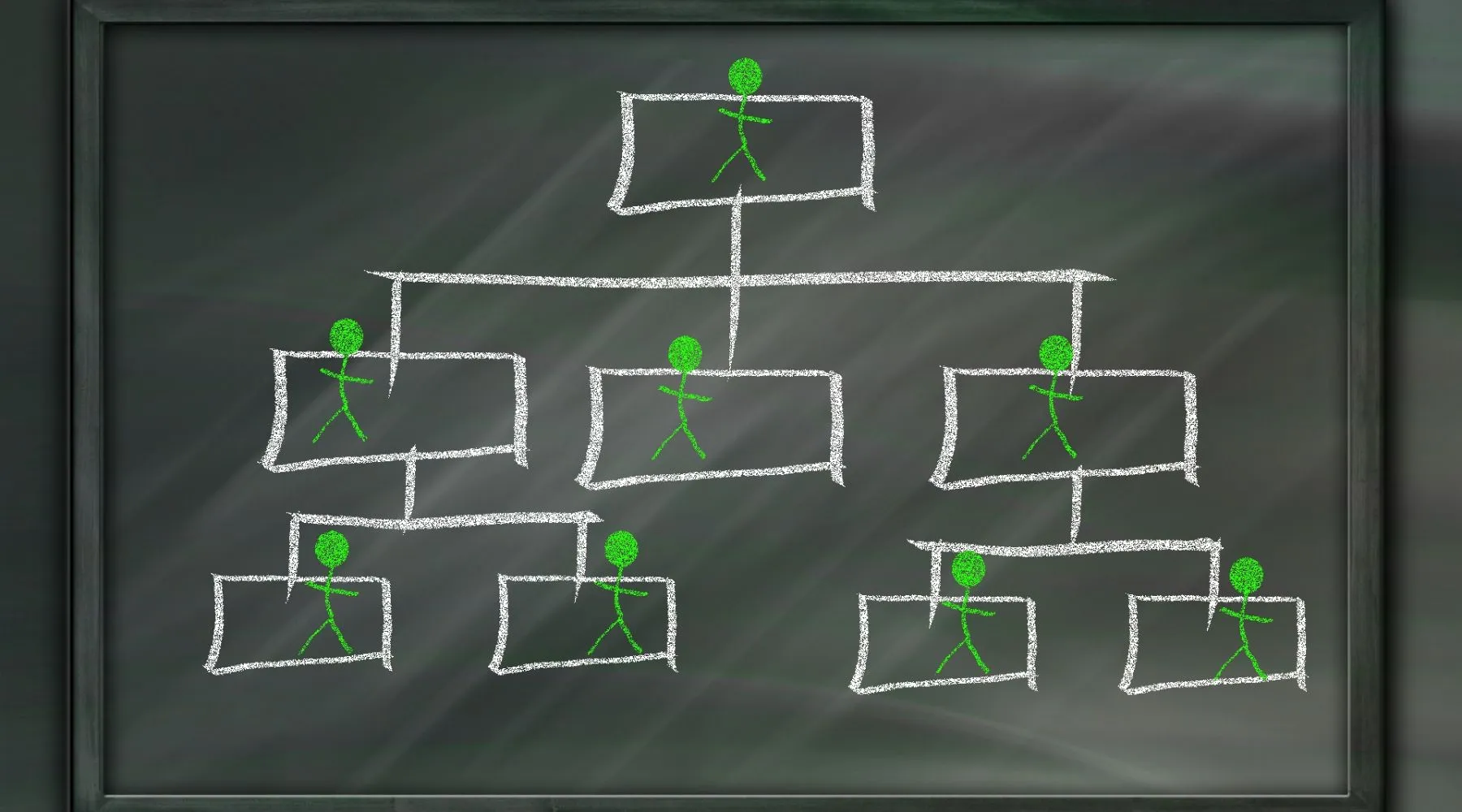Search engine optimization for eCommerce category pages – Guest post by Jussi Viljanen
Read SEO expert Jussi Viljanen’s tips and guide to optimizing eCommerce category pages for search engines. Boost the visibility of your category pages with practical, actionable advice.
Search engine optimization for eCommerce category pages – Guest post by Jussi Viljanen
Read SEO expert Jussi Viljanen’s tips and guide to optimizing eCommerce category pages for search engines. Boost the visibility of your category pages with practical, actionable advice.

Jussi Viljanen
SEO consultant
4
min read
17.7.2025



Optimizing your eCommerce category pages for search engines is one of the most effective ways to increase traffic and sales. Well-optimized category pages can drive significantly more traffic than individual product pages—but only if done correctly.
In this comprehensive guide, we’ll walk you through all the essential factors that help your category pages rank higher in search results and convert visitors into customers.
This article is part 3 of AI Commerce’s content series on SEO for eCommerce platforms. It’s written by SEO consultant Jussi Viljanen.
Part 1: eCommerce SEO Essentials
Part 2: SEO for eCommerce Product Pages
Optimizing your eCommerce category pages for search engines is one of the most effective ways to increase traffic and sales. Well-optimized category pages can drive significantly more traffic than individual product pages—but only if done correctly.
In this comprehensive guide, we’ll walk you through all the essential factors that help your category pages rank higher in search results and convert visitors into customers.
This article is part 3 of AI Commerce’s content series on SEO for eCommerce platforms. It’s written by SEO consultant Jussi Viljanen.
Part 1: eCommerce SEO Essentials
Part 2: SEO for eCommerce Product Pages
Optimizing your eCommerce category pages for search engines is one of the most effective ways to increase traffic and sales. Well-optimized category pages can drive significantly more traffic than individual product pages—but only if done correctly.
In this comprehensive guide, we’ll walk you through all the essential factors that help your category pages rank higher in search results and convert visitors into customers.
This article is part 3 of AI Commerce’s content series on SEO for eCommerce platforms. It’s written by SEO consultant Jussi Viljanen.
Part 1: eCommerce SEO Essentials
Part 2: SEO for eCommerce Product Pages
What are eCommerce category pages?
Category pages are product listing pages in an online store. They organize and present products within different categories as logical groups. If you imagine an online store as a physical shop, category pages would be like separate departments or aisles.
There are two main types of eCommerce category pages:
Category Listings
Not all category pages necessarily contain products — some may only list subcategories. This depends on the size of the online store and the number of categories. For example, a clothing store might have a general “Clothing” category that lists subcategories such as “Men,” “Women,” “Kids,” etc.
An example of a category listing page is Gigantti’s “Computers and Office Supplies” category. The page only contains links to the individual pages of the subcategories.


Product Listing Pages
More commonly, category pages display actual products. For instance, Rastec has a “Shelf bins” page that lists all available models in this category.

Category pages are product listing pages in an online store. They organize and present products within different categories as logical groups. If you imagine an online store as a physical shop, category pages would be like separate departments or aisles.
There are two main types of eCommerce category pages:
Category Listings
Not all category pages necessarily contain products — some may only list subcategories. This depends on the size of the online store and the number of categories. For example, a clothing store might have a general “Clothing” category that lists subcategories such as “Men,” “Women,” “Kids,” etc.
An example of a category listing page is Gigantti’s “Computers and Office Supplies” category. The page only contains links to the individual pages of the subcategories.


Product Listing Pages
More commonly, category pages display actual products. For instance, Rastec has a “Shelf bins” page that lists all available models in this category.

Category pages are product listing pages in an online store. They organize and present products within different categories as logical groups. If you imagine an online store as a physical shop, category pages would be like separate departments or aisles.
There are two main types of eCommerce category pages:
Category Listings
Not all category pages necessarily contain products — some may only list subcategories. This depends on the size of the online store and the number of categories. For example, a clothing store might have a general “Clothing” category that lists subcategories such as “Men,” “Women,” “Kids,” etc.
An example of a category listing page is Gigantti’s “Computers and Office Supplies” category. The page only contains links to the individual pages of the subcategories.


Product Listing Pages
More commonly, category pages display actual products. For instance, Rastec has a “Shelf bins” page that lists all available models in this category.

Why Is category page SEO important?
Category pages have massive potential in eCommerce SEO. People search for terms related to product categories frequently, and well-optimized category pages can rank for these terms and drive valuable traffic. Often, search volumes for category-level keywords are even higher than for product-level ones.
Many eCommerce businesses focus only on brand or product-specific searches and ignore broader category-level keywords - missing a lot of potential.
For example, people search for various “buy online” terms, such as:
“glasses online”
“shoes online”
“posters online”
Each of these can have thousands of monthly searches.
These types of searches also indicate strong buying intent, meaning users are actively looking to make a purchase. This makes category page SEO especially valuable for driving high-converting traffic.
Category pages can rank for various types of keywords:
Broad terms: e.g., “laptops,” “running shoes”
Brand-specific terms: e.g., “Trek bikes,” where users are looking for products from a specific brand
For instance, AI Commerce Cloud clients Lundberg and Nummen Pyörä currently rank 2nd and 3rd in Google for the term “Trek bikes,” using their category pages.

Category pages have massive potential in eCommerce SEO. People search for terms related to product categories frequently, and well-optimized category pages can rank for these terms and drive valuable traffic. Often, search volumes for category-level keywords are even higher than for product-level ones.
Many eCommerce businesses focus only on brand or product-specific searches and ignore broader category-level keywords - missing a lot of potential.
For example, people search for various “buy online” terms, such as:
“glasses online”
“shoes online”
“posters online”
Each of these can have thousands of monthly searches.
These types of searches also indicate strong buying intent, meaning users are actively looking to make a purchase. This makes category page SEO especially valuable for driving high-converting traffic.
Category pages can rank for various types of keywords:
Broad terms: e.g., “laptops,” “running shoes”
Brand-specific terms: e.g., “Trek bikes,” where users are looking for products from a specific brand
For instance, AI Commerce Cloud clients Lundberg and Nummen Pyörä currently rank 2nd and 3rd in Google for the term “Trek bikes,” using their category pages.

Category pages have massive potential in eCommerce SEO. People search for terms related to product categories frequently, and well-optimized category pages can rank for these terms and drive valuable traffic. Often, search volumes for category-level keywords are even higher than for product-level ones.
Many eCommerce businesses focus only on brand or product-specific searches and ignore broader category-level keywords - missing a lot of potential.
For example, people search for various “buy online” terms, such as:
“glasses online”
“shoes online”
“posters online”
Each of these can have thousands of monthly searches.
These types of searches also indicate strong buying intent, meaning users are actively looking to make a purchase. This makes category page SEO especially valuable for driving high-converting traffic.
Category pages can rank for various types of keywords:
Broad terms: e.g., “laptops,” “running shoes”
Brand-specific terms: e.g., “Trek bikes,” where users are looking for products from a specific brand
For instance, AI Commerce Cloud clients Lundberg and Nummen Pyörä currently rank 2nd and 3rd in Google for the term “Trek bikes,” using their category pages.

Category page URL structure
A clear and logical URL structure is the foundation of category page SEO. It helps both users and search engines understand the structure of the site. The URL, or page address structure, should be hierarchical.
If an online store sells different types of shoes, the categories could be organized logically and hierarchically as follows:
Main category: exampleonlinestore.com/shoes/
Subcategory: exampleonlinestore.com/shoes/running-shoes/
Subcategory: exampleonlinestore.com/shoes/running-shoes/men/
URLs should be kept as simple and clear as possible, with nothing unnecessary. A good keyword for the category should be used in the URL — which will be covered in the next section — but it’s also common to see unnecessary filler words like /category/ or /subcategory/, which are not needed.
✅ exampleonlinestore.com/mens-clothing/
❌ exampleonlinestore.com/category/subcategory/mens-clothing/
A clear and logical URL structure is the foundation of category page SEO. It helps both users and search engines understand the structure of the site. The URL, or page address structure, should be hierarchical.
If an online store sells different types of shoes, the categories could be organized logically and hierarchically as follows:
Main category: exampleonlinestore.com/shoes/
Subcategory: exampleonlinestore.com/shoes/running-shoes/
Subcategory: exampleonlinestore.com/shoes/running-shoes/men/
URLs should be kept as simple and clear as possible, with nothing unnecessary. A good keyword for the category should be used in the URL — which will be covered in the next section — but it’s also common to see unnecessary filler words like /category/ or /subcategory/, which are not needed.
✅ exampleonlinestore.com/mens-clothing/
❌ exampleonlinestore.com/category/subcategory/mens-clothing/
A clear and logical URL structure is the foundation of category page SEO. It helps both users and search engines understand the structure of the site. The URL, or page address structure, should be hierarchical.
If an online store sells different types of shoes, the categories could be organized logically and hierarchically as follows:
Main category: exampleonlinestore.com/shoes/
Subcategory: exampleonlinestore.com/shoes/running-shoes/
Subcategory: exampleonlinestore.com/shoes/running-shoes/men/
URLs should be kept as simple and clear as possible, with nothing unnecessary. A good keyword for the category should be used in the URL — which will be covered in the next section — but it’s also common to see unnecessary filler words like /category/ or /subcategory/, which are not needed.
✅ exampleonlinestore.com/mens-clothing/
❌ exampleonlinestore.com/category/subcategory/mens-clothing/
Optimize product categories for primary keywords
The most important part of category page optimization is targeting the page for a specific, selected keyword. Each page should target one strategically chosen search term in its key areas.
In addition to one carefully selected keyword, it’s also good to use variations, synonyms, and semantically similar terms throughout the page. Let’s go through how keyword optimization is done in practice.
Keyword Research
To identify the most important keywords based on data, keyword research must be conducted. This ensures we’re not guessing, but verifying with facts which terms people and potential customers search for the most — and which terms best fit the purpose of our page.
There are many tools available for keyword research, both paid and free. For paid options, tools like Ahrefs, Semrush, Moz, and SE Ranking are great choices. For free tools, you can use Google Keyword Planner, free trial periods from various tools, or — if your site already exists — data from Google Search Console.
Keyword research will give you a fairly accurate estimate of each keyword’s search volume, i.e., how often it’s searched per month. However, it’s also important to assess the search intent — what the user’s intention is when searching for a particular keyword. Is it commercial, i.e., with the intent to buy, or is it purely informational?
List all the category-related keywords you find and select the most promising ones — those that are frequently searched and indicate a strong buying intent.
URL
Once the keywords have been identified, you should select one main keyword to optimize the page for. The first place to use this keyword is the page URL. For Google, the page’s URL is one of the first indicators of what the page is about and why it exists.
The URL should naturally reflect the target keyword:
Good examples:
exampleonlinestore.com/running-shoes/ – (target keyword: “running shoes”)
exampleonlinestore.com/womens-clothing/ – (target keyword: “women’s clothing”)
Avoid overly long URLs, unnecessary parameters such as “?category=123” at the end of the address, or dates and ID numbers. Keep the URL clean and simple.
As an example, the URLs of Verkkokauppa.com or Lundberg include “/catalog/” or “/category/” at the beginning, which is not strictly necessary — at least from an SEO perspective. Upon closer inspection, the standalone /category/ page returns a 404 error, meaning it doesn’t exist on the site. If possible, this kind of structure should be avoided in URLs.
⚠️ However, in many cases, this is required for technical reasons — such as analytics, routing, or third-party system integrations to ensure maintainability and compatibility with external systems.


H3: Meta Title and Meta Description
The Meta Title and Meta Description are metadata fields on a page that are filled in for search engines. These are not visible to users on the site itself, but they are important for search engines.
The Meta Title is the title shown in search engines like Google, and the Meta Description is the descriptive text displayed below that title.
Metadata is the first thing a user sees in search results. It affects both rankings and click-through rates. Metadata allows you to optimize the page for a specific keyword and influence the user’s willingness to click on your site.

H4: Meta Title Optimization:
Create a Meta Title of approximately 50–60 characters in length. Use the page’s main keyword at the beginning of the title, and depending on the space left, consider adding a sales argument or your brand name to make the user want to click on your page.
Length: Ideally under 60 characters
Structure: [Target keyword] – [Sales argument] – [Brand]
Example: “Running Shoes – Free Shipping & Returns – SporttiShop”
H4: Meta Description Optimization:
The Meta Description does not directly affect search rankings, but it allows you to communicate the page content and sales arguments persuasively to potential customers.
Length: 150–160 characters
Content: A compelling sales message that encourages clicks
Elements to include: Benefits, guarantees, delivery, pricing
Example of a good Meta Description:
“Discover the perfect running shoes from our wide selection. Free delivery on orders over €50. 30-day return policy. Over 50 brands available!”
H3: H1 Heading
The H1 is the main heading of the page and the most important individual heading. The H1 should also contain the page’s main keyword — the one the page is being optimized for.
Together with the URL and Meta Title, the H1 is one of the three most important elements to optimize. These three alone already cover the majority of the page’s on-site SEO.
One H1 per page: Don’t use multiple H1 tags
Include the target keyword: Naturally and in a readable way
Examples of well-optimized H1 headings:
“Men’s Running Shoes”
“Women’s Dresses for Special Occasions”
“Children’s Winter Clothing”
On eCommerce product collection pages, the H1 is usually easy to optimize according to the name of the product category.
The most important part of category page optimization is targeting the page for a specific, selected keyword. Each page should target one strategically chosen search term in its key areas.
In addition to one carefully selected keyword, it’s also good to use variations, synonyms, and semantically similar terms throughout the page. Let’s go through how keyword optimization is done in practice.
Keyword Research
To identify the most important keywords based on data, keyword research must be conducted. This ensures we’re not guessing, but verifying with facts which terms people and potential customers search for the most — and which terms best fit the purpose of our page.
There are many tools available for keyword research, both paid and free. For paid options, tools like Ahrefs, Semrush, Moz, and SE Ranking are great choices. For free tools, you can use Google Keyword Planner, free trial periods from various tools, or — if your site already exists — data from Google Search Console.
Keyword research will give you a fairly accurate estimate of each keyword’s search volume, i.e., how often it’s searched per month. However, it’s also important to assess the search intent — what the user’s intention is when searching for a particular keyword. Is it commercial, i.e., with the intent to buy, or is it purely informational?
List all the category-related keywords you find and select the most promising ones — those that are frequently searched and indicate a strong buying intent.
URL
Once the keywords have been identified, you should select one main keyword to optimize the page for. The first place to use this keyword is the page URL. For Google, the page’s URL is one of the first indicators of what the page is about and why it exists.
The URL should naturally reflect the target keyword:
Good examples:
exampleonlinestore.com/running-shoes/ – (target keyword: “running shoes”)
exampleonlinestore.com/womens-clothing/ – (target keyword: “women’s clothing”)
Avoid overly long URLs, unnecessary parameters such as “?category=123” at the end of the address, or dates and ID numbers. Keep the URL clean and simple.
As an example, the URLs of Verkkokauppa.com or Lundberg include “/catalog/” or “/category/” at the beginning, which is not strictly necessary — at least from an SEO perspective. Upon closer inspection, the standalone /category/ page returns a 404 error, meaning it doesn’t exist on the site. If possible, this kind of structure should be avoided in URLs.
⚠️ However, in many cases, this is required for technical reasons — such as analytics, routing, or third-party system integrations to ensure maintainability and compatibility with external systems.


H3: Meta Title and Meta Description
The Meta Title and Meta Description are metadata fields on a page that are filled in for search engines. These are not visible to users on the site itself, but they are important for search engines.
The Meta Title is the title shown in search engines like Google, and the Meta Description is the descriptive text displayed below that title.
Metadata is the first thing a user sees in search results. It affects both rankings and click-through rates. Metadata allows you to optimize the page for a specific keyword and influence the user’s willingness to click on your site.

H4: Meta Title Optimization:
Create a Meta Title of approximately 50–60 characters in length. Use the page’s main keyword at the beginning of the title, and depending on the space left, consider adding a sales argument or your brand name to make the user want to click on your page.
Length: Ideally under 60 characters
Structure: [Target keyword] – [Sales argument] – [Brand]
Example: “Running Shoes – Free Shipping & Returns – SporttiShop”
H4: Meta Description Optimization:
The Meta Description does not directly affect search rankings, but it allows you to communicate the page content and sales arguments persuasively to potential customers.
Length: 150–160 characters
Content: A compelling sales message that encourages clicks
Elements to include: Benefits, guarantees, delivery, pricing
Example of a good Meta Description:
“Discover the perfect running shoes from our wide selection. Free delivery on orders over €50. 30-day return policy. Over 50 brands available!”
H3: H1 Heading
The H1 is the main heading of the page and the most important individual heading. The H1 should also contain the page’s main keyword — the one the page is being optimized for.
Together with the URL and Meta Title, the H1 is one of the three most important elements to optimize. These three alone already cover the majority of the page’s on-site SEO.
One H1 per page: Don’t use multiple H1 tags
Include the target keyword: Naturally and in a readable way
Examples of well-optimized H1 headings:
“Men’s Running Shoes”
“Women’s Dresses for Special Occasions”
“Children’s Winter Clothing”
On eCommerce product collection pages, the H1 is usually easy to optimize according to the name of the product category.
The most important part of category page optimization is targeting the page for a specific, selected keyword. Each page should target one strategically chosen search term in its key areas.
In addition to one carefully selected keyword, it’s also good to use variations, synonyms, and semantically similar terms throughout the page. Let’s go through how keyword optimization is done in practice.
Keyword Research
To identify the most important keywords based on data, keyword research must be conducted. This ensures we’re not guessing, but verifying with facts which terms people and potential customers search for the most — and which terms best fit the purpose of our page.
There are many tools available for keyword research, both paid and free. For paid options, tools like Ahrefs, Semrush, Moz, and SE Ranking are great choices. For free tools, you can use Google Keyword Planner, free trial periods from various tools, or — if your site already exists — data from Google Search Console.
Keyword research will give you a fairly accurate estimate of each keyword’s search volume, i.e., how often it’s searched per month. However, it’s also important to assess the search intent — what the user’s intention is when searching for a particular keyword. Is it commercial, i.e., with the intent to buy, or is it purely informational?
List all the category-related keywords you find and select the most promising ones — those that are frequently searched and indicate a strong buying intent.
URL
Once the keywords have been identified, you should select one main keyword to optimize the page for. The first place to use this keyword is the page URL. For Google, the page’s URL is one of the first indicators of what the page is about and why it exists.
The URL should naturally reflect the target keyword:
Good examples:
exampleonlinestore.com/running-shoes/ – (target keyword: “running shoes”)
exampleonlinestore.com/womens-clothing/ – (target keyword: “women’s clothing”)
Avoid overly long URLs, unnecessary parameters such as “?category=123” at the end of the address, or dates and ID numbers. Keep the URL clean and simple.
As an example, the URLs of Verkkokauppa.com or Lundberg include “/catalog/” or “/category/” at the beginning, which is not strictly necessary — at least from an SEO perspective. Upon closer inspection, the standalone /category/ page returns a 404 error, meaning it doesn’t exist on the site. If possible, this kind of structure should be avoided in URLs.
⚠️ However, in many cases, this is required for technical reasons — such as analytics, routing, or third-party system integrations to ensure maintainability and compatibility with external systems.


H3: Meta Title and Meta Description
The Meta Title and Meta Description are metadata fields on a page that are filled in for search engines. These are not visible to users on the site itself, but they are important for search engines.
The Meta Title is the title shown in search engines like Google, and the Meta Description is the descriptive text displayed below that title.
Metadata is the first thing a user sees in search results. It affects both rankings and click-through rates. Metadata allows you to optimize the page for a specific keyword and influence the user’s willingness to click on your site.

H4: Meta Title Optimization:
Create a Meta Title of approximately 50–60 characters in length. Use the page’s main keyword at the beginning of the title, and depending on the space left, consider adding a sales argument or your brand name to make the user want to click on your page.
Length: Ideally under 60 characters
Structure: [Target keyword] – [Sales argument] – [Brand]
Example: “Running Shoes – Free Shipping & Returns – SporttiShop”
H4: Meta Description Optimization:
The Meta Description does not directly affect search rankings, but it allows you to communicate the page content and sales arguments persuasively to potential customers.
Length: 150–160 characters
Content: A compelling sales message that encourages clicks
Elements to include: Benefits, guarantees, delivery, pricing
Example of a good Meta Description:
“Discover the perfect running shoes from our wide selection. Free delivery on orders over €50. 30-day return policy. Over 50 brands available!”
H3: H1 Heading
The H1 is the main heading of the page and the most important individual heading. The H1 should also contain the page’s main keyword — the one the page is being optimized for.
Together with the URL and Meta Title, the H1 is one of the three most important elements to optimize. These three alone already cover the majority of the page’s on-site SEO.
One H1 per page: Don’t use multiple H1 tags
Include the target keyword: Naturally and in a readable way
Examples of well-optimized H1 headings:
“Men’s Running Shoes”
“Women’s Dresses for Special Occasions”
“Children’s Winter Clothing”
On eCommerce product collection pages, the H1 is usually easy to optimize according to the name of the product category.
Optimizing category page content
A common mistake on eCommerce category pages is listing only products. By adding high-quality, well-structured content to category pages, their ability to rank in search results can be significantly improved.
Google’s John Mueller has also stated:
“When the ecommerce category pages don’t have any other content at all, other than links to the products, then it’s really hard for us to rank those pages.”
It’s recommended to add content both above and below the product listing. A short paragraph is enough for the top, while below the product list there’s more room to describe the product category’s features, benefits, and guide the customer.
Text content helps Google understand what the page is about, as product cards alone may not provide enough context. When you use keywords — and their variations and synonyms — thoughtfully within the content, Google is more likely to rank the page higher across a broader range of search terms.
However, content on category pages is a balancing act. Too little content doesn’t help SEO, but too much can disrupt the shopping experience and even dilute the relevance of the product category if it starts to resemble a long article.
What content should you add to a category page?
Add a short description and introduction below the H1 heading. Highlight the key features of the category and encourage the customer to take action. The top section text should be around 30–60 words in length.
Below the product listing, you can include a longer text section and enrich the content with multimedia such as images and videos. An excellent addition is an FAQ section that directly answers the most common questions and concerns related to the product category.
You can write around 100–400 words in the lower part of the page. The real opportunity for SEO lies in the headings of this section.
When planning a category page, you should always start with keyword research. This reveals the relevant search terms people use for the category. These keywords can then be used wisely and naturally in the lower section’s text and headings.
If the page’s main keyword is “running shoes,” you can include related terms such as:
most popular running shoes, best running shoes, running shoes for men, running shoes for women, shoes for running, and similar search terms.

Top section text at Nummenpyörä

Bottom section text at Nummenpyörä
A common mistake on eCommerce category pages is listing only products. By adding high-quality, well-structured content to category pages, their ability to rank in search results can be significantly improved.
Google’s John Mueller has also stated:
“When the ecommerce category pages don’t have any other content at all, other than links to the products, then it’s really hard for us to rank those pages.”
It’s recommended to add content both above and below the product listing. A short paragraph is enough for the top, while below the product list there’s more room to describe the product category’s features, benefits, and guide the customer.
Text content helps Google understand what the page is about, as product cards alone may not provide enough context. When you use keywords — and their variations and synonyms — thoughtfully within the content, Google is more likely to rank the page higher across a broader range of search terms.
However, content on category pages is a balancing act. Too little content doesn’t help SEO, but too much can disrupt the shopping experience and even dilute the relevance of the product category if it starts to resemble a long article.
What content should you add to a category page?
Add a short description and introduction below the H1 heading. Highlight the key features of the category and encourage the customer to take action. The top section text should be around 30–60 words in length.
Below the product listing, you can include a longer text section and enrich the content with multimedia such as images and videos. An excellent addition is an FAQ section that directly answers the most common questions and concerns related to the product category.
You can write around 100–400 words in the lower part of the page. The real opportunity for SEO lies in the headings of this section.
When planning a category page, you should always start with keyword research. This reveals the relevant search terms people use for the category. These keywords can then be used wisely and naturally in the lower section’s text and headings.
If the page’s main keyword is “running shoes,” you can include related terms such as:
most popular running shoes, best running shoes, running shoes for men, running shoes for women, shoes for running, and similar search terms.

Top section text at Nummenpyörä

Bottom section text at Nummenpyörä
A common mistake on eCommerce category pages is listing only products. By adding high-quality, well-structured content to category pages, their ability to rank in search results can be significantly improved.
Google’s John Mueller has also stated:
“When the ecommerce category pages don’t have any other content at all, other than links to the products, then it’s really hard for us to rank those pages.”
It’s recommended to add content both above and below the product listing. A short paragraph is enough for the top, while below the product list there’s more room to describe the product category’s features, benefits, and guide the customer.
Text content helps Google understand what the page is about, as product cards alone may not provide enough context. When you use keywords — and their variations and synonyms — thoughtfully within the content, Google is more likely to rank the page higher across a broader range of search terms.
However, content on category pages is a balancing act. Too little content doesn’t help SEO, but too much can disrupt the shopping experience and even dilute the relevance of the product category if it starts to resemble a long article.
What content should you add to a category page?
Add a short description and introduction below the H1 heading. Highlight the key features of the category and encourage the customer to take action. The top section text should be around 30–60 words in length.
Below the product listing, you can include a longer text section and enrich the content with multimedia such as images and videos. An excellent addition is an FAQ section that directly answers the most common questions and concerns related to the product category.
You can write around 100–400 words in the lower part of the page. The real opportunity for SEO lies in the headings of this section.
When planning a category page, you should always start with keyword research. This reveals the relevant search terms people use for the category. These keywords can then be used wisely and naturally in the lower section’s text and headings.
If the page’s main keyword is “running shoes,” you can include related terms such as:
most popular running shoes, best running shoes, running shoes for men, running shoes for women, shoes for running, and similar search terms.

Top section text at Nummenpyörä

Bottom section text at Nummenpyörä
Importance of internal linking
A key part of SEO-optimized content is strategic internal linking. This simply means linking different pages of your website to each other. Internal links affect search engine optimization in several ways:
Number of internal links: Signals the importance of the page to the search engine
Context of the internal link: Signals the relevance between pages
Anchor text of the link: The clickable words also signal relevance
Distribution of external link equity: Internal links distribute the value passed on from external backlinks
In addition to these benefits, internal links help search engines discover and index different pages faster.
Internal linking should be done strategically, not randomly between pages. The more relevant the link and the more natural its context, the better it supports SEO.
As anchor text — the clickable words in the link — it’s best to use keywords related to the target page. Try to place links on words or phrases you would want the target page to rank for. Avoid generic anchor texts like “read more” or “click here,” as they don’t signal relevance effectively.
On eCommerce category pages, it’s useful to link to subcategories and other relevant categories. For example, AI Commerce Cloud customer Nummen Pyörä links from their “Electric Bikes” category page to hybrid electric bikes, electric mountain bikes, and electric city bikes. These are all logical and highly relevant internal links from that page.

Breadcrumbs
Breadcrumbs are also an important internal linking element that doubles as user navigation. A breadcrumb trail is typically shown near the top of the page and displays the navigation path from the homepage to the current page.
This helps users always understand where they are and easily navigate back to a higher-level category, such as from a subcategory to the main category.

A key part of SEO-optimized content is strategic internal linking. This simply means linking different pages of your website to each other. Internal links affect search engine optimization in several ways:
Number of internal links: Signals the importance of the page to the search engine
Context of the internal link: Signals the relevance between pages
Anchor text of the link: The clickable words also signal relevance
Distribution of external link equity: Internal links distribute the value passed on from external backlinks
In addition to these benefits, internal links help search engines discover and index different pages faster.
Internal linking should be done strategically, not randomly between pages. The more relevant the link and the more natural its context, the better it supports SEO.
As anchor text — the clickable words in the link — it’s best to use keywords related to the target page. Try to place links on words or phrases you would want the target page to rank for. Avoid generic anchor texts like “read more” or “click here,” as they don’t signal relevance effectively.
On eCommerce category pages, it’s useful to link to subcategories and other relevant categories. For example, AI Commerce Cloud customer Nummen Pyörä links from their “Electric Bikes” category page to hybrid electric bikes, electric mountain bikes, and electric city bikes. These are all logical and highly relevant internal links from that page.

Breadcrumbs
Breadcrumbs are also an important internal linking element that doubles as user navigation. A breadcrumb trail is typically shown near the top of the page and displays the navigation path from the homepage to the current page.
This helps users always understand where they are and easily navigate back to a higher-level category, such as from a subcategory to the main category.

A key part of SEO-optimized content is strategic internal linking. This simply means linking different pages of your website to each other. Internal links affect search engine optimization in several ways:
Number of internal links: Signals the importance of the page to the search engine
Context of the internal link: Signals the relevance between pages
Anchor text of the link: The clickable words also signal relevance
Distribution of external link equity: Internal links distribute the value passed on from external backlinks
In addition to these benefits, internal links help search engines discover and index different pages faster.
Internal linking should be done strategically, not randomly between pages. The more relevant the link and the more natural its context, the better it supports SEO.
As anchor text — the clickable words in the link — it’s best to use keywords related to the target page. Try to place links on words or phrases you would want the target page to rank for. Avoid generic anchor texts like “read more” or “click here,” as they don’t signal relevance effectively.
On eCommerce category pages, it’s useful to link to subcategories and other relevant categories. For example, AI Commerce Cloud customer Nummen Pyörä links from their “Electric Bikes” category page to hybrid electric bikes, electric mountain bikes, and electric city bikes. These are all logical and highly relevant internal links from that page.

Breadcrumbs
Breadcrumbs are also an important internal linking element that doubles as user navigation. A breadcrumb trail is typically shown near the top of the page and displays the navigation path from the homepage to the current page.
This helps users always understand where they are and easily navigate back to a higher-level category, such as from a subcategory to the main category.

External optimization
External optimization refers to how your category pages are mentioned, linked to, and talked about on other websites. It’s one of the three main pillars of search engine optimization (SEO).
By optimizing your category pages well and writing quality content, you can achieve good results — up to a point. If there’s little competition in your industry or if competitors aren’t investing in SEO, you may even reach top rankings. However, the more competitive the field, the more important external backlinks become. These links can significantly boost the visibility of your category pages (and other pages) in search results.
External and Internal Links Working Together
As mentioned in the internal linking section, internal links help distribute the link equity passed on from external links. It’s not always easy to get backlinks from other sites directly to a specific category page — but this is where internal linking becomes useful.
If you want to boost the visibility of a specific category page, add an internal link to it from pages that receive the most external backlinks. This way, the category page can benefit from that link equity even if it doesn’t have any direct backlinks of its own.
Another strategy is to create content on your online store that naturally attracts backlinks due to its value or interest — such as guides or product comparisons. Once other websites start linking to this content, you can add internal links from it to relevant category pages, passing on a portion of that link equity.
External optimization refers to how your category pages are mentioned, linked to, and talked about on other websites. It’s one of the three main pillars of search engine optimization (SEO).
By optimizing your category pages well and writing quality content, you can achieve good results — up to a point. If there’s little competition in your industry or if competitors aren’t investing in SEO, you may even reach top rankings. However, the more competitive the field, the more important external backlinks become. These links can significantly boost the visibility of your category pages (and other pages) in search results.
External and Internal Links Working Together
As mentioned in the internal linking section, internal links help distribute the link equity passed on from external links. It’s not always easy to get backlinks from other sites directly to a specific category page — but this is where internal linking becomes useful.
If you want to boost the visibility of a specific category page, add an internal link to it from pages that receive the most external backlinks. This way, the category page can benefit from that link equity even if it doesn’t have any direct backlinks of its own.
Another strategy is to create content on your online store that naturally attracts backlinks due to its value or interest — such as guides or product comparisons. Once other websites start linking to this content, you can add internal links from it to relevant category pages, passing on a portion of that link equity.
External optimization refers to how your category pages are mentioned, linked to, and talked about on other websites. It’s one of the three main pillars of search engine optimization (SEO).
By optimizing your category pages well and writing quality content, you can achieve good results — up to a point. If there’s little competition in your industry or if competitors aren’t investing in SEO, you may even reach top rankings. However, the more competitive the field, the more important external backlinks become. These links can significantly boost the visibility of your category pages (and other pages) in search results.
External and Internal Links Working Together
As mentioned in the internal linking section, internal links help distribute the link equity passed on from external links. It’s not always easy to get backlinks from other sites directly to a specific category page — but this is where internal linking becomes useful.
If you want to boost the visibility of a specific category page, add an internal link to it from pages that receive the most external backlinks. This way, the category page can benefit from that link equity even if it doesn’t have any direct backlinks of its own.
Another strategy is to create content on your online store that naturally attracts backlinks due to its value or interest — such as guides or product comparisons. Once other websites start linking to this content, you can add internal links from it to relevant category pages, passing on a portion of that link equity.
Schema markup on category pages
Schema markup, also known as structured data, helps search engines better understand the content of your page. Schema markup is code that provides information about the content of the page and allows you to communicate specific details directly to search engines — without requiring them to spend extra resources interpreting the content themselves.
There are different types of schemas for different purposes. For eCommerce category pages, the ItemList schema is often appropriate, as it signals to search engines that the page contains a list of products. It can look like this:
{ "@context": "http://schema.org", "@type": "ItemList", "numberOfItems": "24", "itemListElement": [ { "@type": "ListItem", "position": 1, "url": "https://examplestore.com/product-category" } ] }
With different schema types, you can also achieve enhanced search results. For example, by using the AggregateRating markup to show product ratings within a category, you may get star ratings to appear in search results. If your competitors aren’t using these at all, you’ll stand out and improve your click-through rate.
If the category page includes an FAQ section, you can mark it up with a separate FAQ schema, which may help your content appear in Google’s “People also ask” section.
You can validate your schema markup using the Schema.org website or Google’s Rich Results Tester. These tools also allow you to inspect the exact schema types your competitors are using.
Schema markup, also known as structured data, helps search engines better understand the content of your page. Schema markup is code that provides information about the content of the page and allows you to communicate specific details directly to search engines — without requiring them to spend extra resources interpreting the content themselves.
There are different types of schemas for different purposes. For eCommerce category pages, the ItemList schema is often appropriate, as it signals to search engines that the page contains a list of products. It can look like this:
{ "@context": "http://schema.org", "@type": "ItemList", "numberOfItems": "24", "itemListElement": [ { "@type": "ListItem", "position": 1, "url": "https://examplestore.com/product-category" } ] }
With different schema types, you can also achieve enhanced search results. For example, by using the AggregateRating markup to show product ratings within a category, you may get star ratings to appear in search results. If your competitors aren’t using these at all, you’ll stand out and improve your click-through rate.
If the category page includes an FAQ section, you can mark it up with a separate FAQ schema, which may help your content appear in Google’s “People also ask” section.
You can validate your schema markup using the Schema.org website or Google’s Rich Results Tester. These tools also allow you to inspect the exact schema types your competitors are using.
Schema markup, also known as structured data, helps search engines better understand the content of your page. Schema markup is code that provides information about the content of the page and allows you to communicate specific details directly to search engines — without requiring them to spend extra resources interpreting the content themselves.
There are different types of schemas for different purposes. For eCommerce category pages, the ItemList schema is often appropriate, as it signals to search engines that the page contains a list of products. It can look like this:
{ "@context": "http://schema.org", "@type": "ItemList", "numberOfItems": "24", "itemListElement": [ { "@type": "ListItem", "position": 1, "url": "https://examplestore.com/product-category" } ] }
With different schema types, you can also achieve enhanced search results. For example, by using the AggregateRating markup to show product ratings within a category, you may get star ratings to appear in search results. If your competitors aren’t using these at all, you’ll stand out and improve your click-through rate.
If the category page includes an FAQ section, you can mark it up with a separate FAQ schema, which may help your content appear in Google’s “People also ask” section.
You can validate your schema markup using the Schema.org website or Google’s Rich Results Tester. These tools also allow you to inspect the exact schema types your competitors are using.
Summary & Frequently asked questions
SEO for eCommerce category pages is a powerful way to increase organic traffic and sales. Merchants should analyze user behavior and build targeted category pages around the search terms people actually use.
Category pages need more than just product listings—they should include helpful content. Add a short intro at the top and a well-optimized text section below the product grid, including internal links.
Optimize each page’s URL, meta title, and H1 for your chosen keyword. If possible, gain backlinks to your category pages to further boost rankings.
Monitor performance and update pages periodically. Keep product listings and content fresh. Focus on solving your customers’ problems while highlighting the benefits of your products.
Frequently asked questions
SEO for eCommerce category pages is a powerful way to increase organic traffic and sales. Merchants should analyze user behavior and build targeted category pages around the search terms people actually use.
Category pages need more than just product listings—they should include helpful content. Add a short intro at the top and a well-optimized text section below the product grid, including internal links.
Optimize each page’s URL, meta title, and H1 for your chosen keyword. If possible, gain backlinks to your category pages to further boost rankings.
Monitor performance and update pages periodically. Keep product listings and content fresh. Focus on solving your customers’ problems while highlighting the benefits of your products.
Frequently asked questions
SEO for eCommerce category pages is a powerful way to increase organic traffic and sales. Merchants should analyze user behavior and build targeted category pages around the search terms people actually use.
Category pages need more than just product listings—they should include helpful content. Add a short intro at the top and a well-optimized text section below the product grid, including internal links.
Optimize each page’s URL, meta title, and H1 for your chosen keyword. If possible, gain backlinks to your category pages to further boost rankings.
Monitor performance and update pages periodically. Keep product listings and content fresh. Focus on solving your customers’ problems while highlighting the benefits of your products.
Frequently asked questions
What is SEO for eCommerce category pages?
What is SEO for eCommerce category pages?
What is SEO for eCommerce category pages?
Can category pages rank well in search results?
Can category pages rank well in search results?
Can category pages rank well in search results?
What does category page SEO require?
What does category page SEO require?
What does category page SEO require?
How much content should be on a category page?
How much content should be on a category page?
How much content should be on a category page?
Can category pages be over-optimized?
Can category pages be over-optimized?
Can category pages be over-optimized?
Table of contents
You might also like

Ready to see it in action?
Experience how automation and integrations simplify your daily work.
© 2026 AI Commerce Cloud. All rights reserved.

Ready to see it in action?
Experience how automation and integrations simplify your daily work.
© 2026 AI Commerce Cloud. All rights reserved.

Ready to see it in action?
Experience how automation and integrations simplify your daily work.
© 2026 AI Commerce Cloud. All rights reserved.